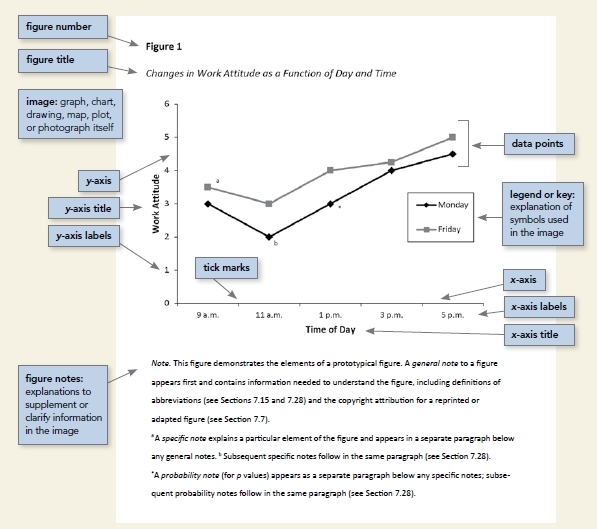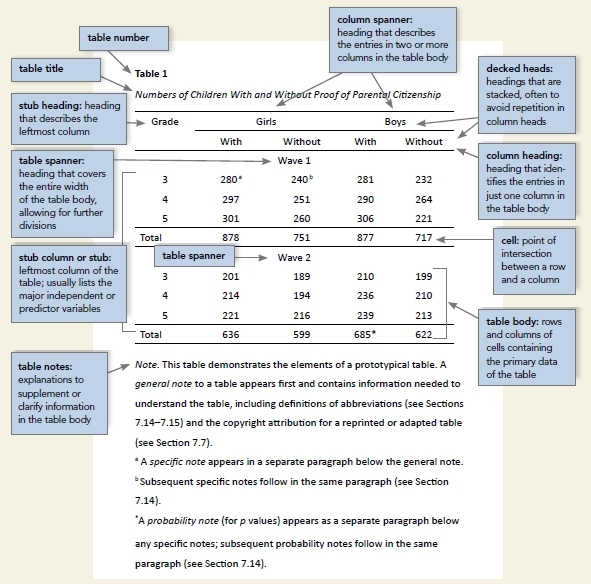Figure components
APA Style figures have these basic components:
- number: The figure number (e.g., Figure 1) appears above the figure title and image in bold font. Number figures in the order in which they are mentioned in your paper.
- title: The figure title appears one double-spaced line below the figure number. Give each figure a brief but descriptive title, and capitalize the figure title in italic title case.
- image: The image portion of the figure is the graph, chart, photograph, drawing, or other illustration itself. If text appears in the image of the figure (e.g., axis labels), use a sans serif font between 8 and 14 points.
- legend: A figure legend, or key, if present, should be positioned within the borders of the figure and explains any symbols used in the figure image. Capitalize words in the figure legend in title case.
- note: Three types of notes (general, specific, and probability) can appear below the figure to describe contents of the figure that cannot be understood from the figure title, image, and/or legend alone (e.g., definitions of abbreviations, copyright attribution, explanations of asterisks use to indicate p values). Include figure notes only as needed.
This diagram illustrates the basic figure components.
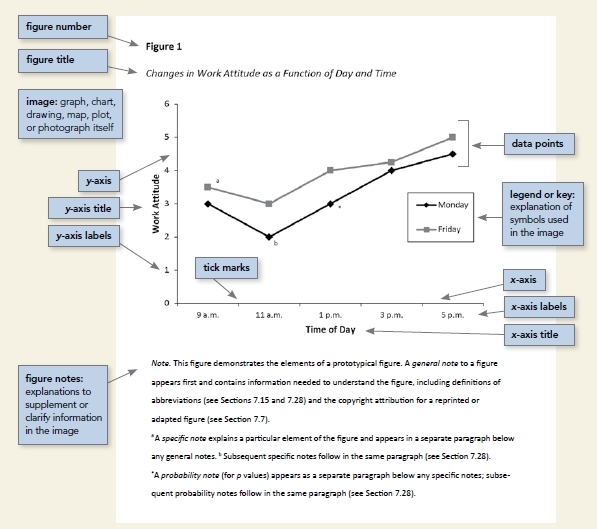
Principles of figure creation
The most important principle to follow when creating a figure is to present information in a way that is easy for readers to understand. Provide sufficient information in the figure itself so that readers do not need to read the text to understand it.
When creating a figure, ensure you meet the following standards:
- images are clear
- lines are smooth and sharp
- font is legible and simple
- units of measurement are provided
- axes are clearly labeled
- elements within the figure are clearly labeled or explained
Use graphics software to create figures in APA Style papers. For example, use the built-in graphics features of your word-processing program (e.g., Microsoft Word or Excel) or dedicated programs such as Photoshop or Inkscape.